Deep Cleaning Performance
The G40+ demonstrated average performance in our deep carpet cleaning test compared to a larger sample of robot vacuums. In this test, sand was embedded deep into a medium-pile carpet, and the robot’s ability to extract it was measured. The G40+ achieved a score of 69, slightly below the average of 75.
While the G40+ scored similarly to other Eufy models like the 11S and 30C, it’s important to note that the 11S employs a random cleaning pattern rather than the precise row-by-row approach of the G40+. Additionally, the 11S does not have a self-emptying feature.
Although the G40+ may not excel at deep carpet cleaning, it performs admirably in removing surface debris, making it a suitable choice for many households.

Eufy App: Your Control Center
The Eufy Clean app serves as the central hub for setting up and managing your G40+ robot vacuum. Key features include:
- Mapping: Create detailed maps of your home’s floor plan to optimize cleaning routes.
- Suction Control: Adjust the suction level to suit different surfaces and cleaning needs.
- Scheduling: Set up regular cleaning schedules for maximum convenience.
- Boost Mode: Activate Boost Mode for automatic suction adjustments on carpets, ensuring thorough cleaning.

How to Use the eufy G40 Hybrid+ Robot Vacuum Self-Emptying Cleaner:
- Unboxing & Setup:
- Open the box and take out the eufy G40 Hybrid+ along with the Self-Empty Station and other accessories.
- Plug the Self-Empty Station into a power outlet and place it on a flat surface with some space around it.
- Attach the dust bag to the station if it’s not already installed.
- Turn on the vacuum by pressing the power button and connect it to the station.
- Charging:
- Place the robot vacuum on the charging dock of the Self-Empty Station.
- Allow the vacuum to fully charge before the first use (usually indicated by a full light on the station or app).
- Download the App:
- Download the eufyHome app from the Apple App Store or Google Play Store.
- Follow the in-app instructions to connect the vacuum to your Wi-Fi network and control it via your phone.
- Start Cleaning:
- Through the app, press the “Start Cleaning” button to begin. The robot will automatically navigate and clean your floors.
- Use the app to schedule cleanings, adjust suction power, or switch to different cleaning modes.
- Automatic Emptying:
- Once the vacuum finishes its cleaning session, it will automatically return to the Self-Empty Station and empty the dust into the station’s 3.2L dust bag.
- Maintenance:
- Check the dust bag in the Self-Empty Station every 60 days and replace it if full.
- Clean the filters and brush rolls regularly for optimal performance.
Now you’re all set for hands-free cleaning with the eufy G40 Hybrid+! 🚀
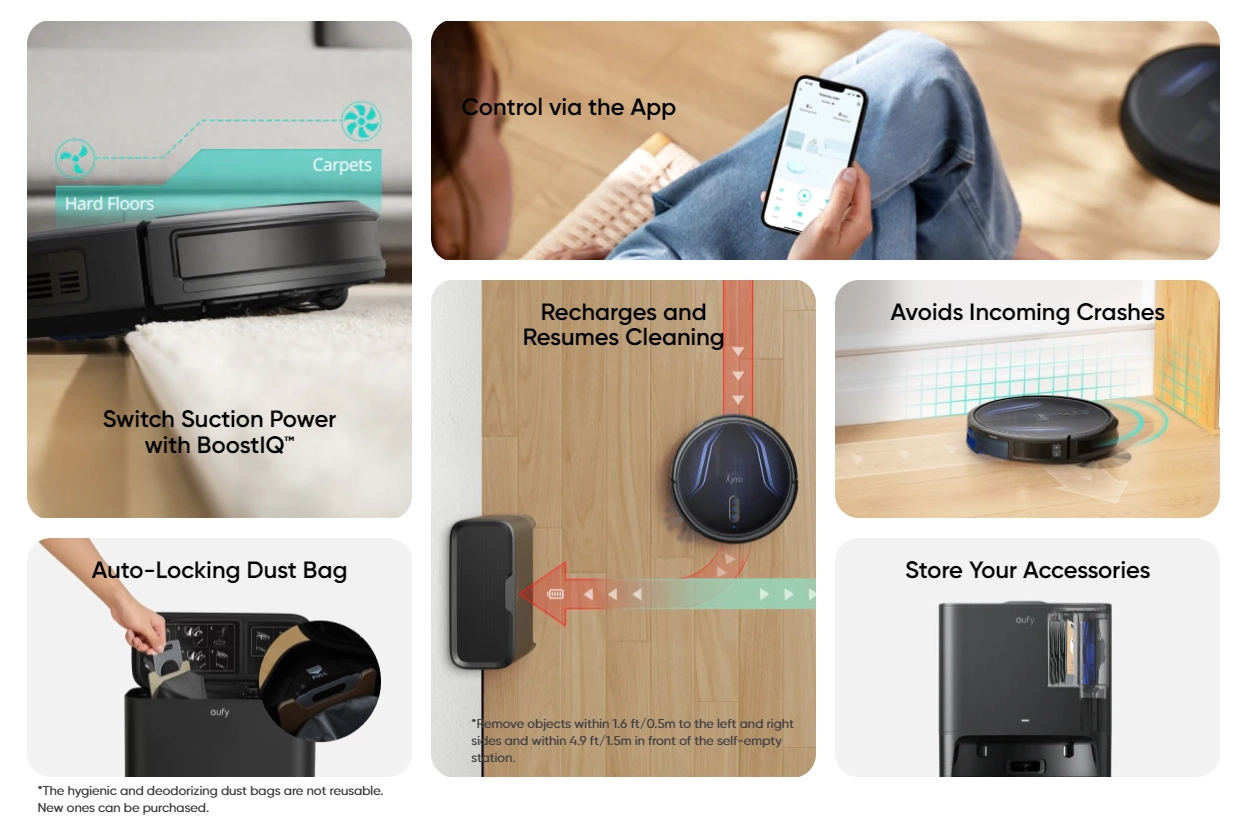






Reviews
Clear filtersThere are no reviews yet.